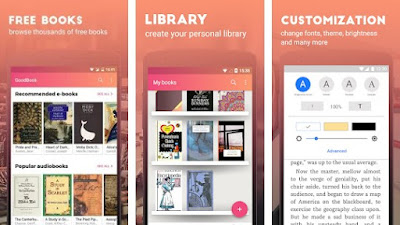There's something awesome about curling up on the couch with
a good book, and falling face first into a fantastically written story. With
apps on your phone books and the communities that love them are more accessible
than ever. From social media networks for book lovers to digital libraries,
there is plenty here to love. Check out our pick for one of the best apps
for book lovers – GoodBook.
What is GoodBook?
GoodBook is constantly growing global library of free books,
perfect for those who want to read or listen to books on their devices. This
wonderful app is available on the Android platform, absolutely free to use. All
features books are from public domain, the interface is friendly and intuitive,
and the features awesome – so it’s no wonder this is one of our favorite book
reader apps! Let’s tell you why.
App Highlights
GoodBook is source of thousands of free books from public
domain that you can easily search for and read. This app offers a wide
selection of books from different authors, such as Joseph Conrad, Oscar Wilde,
Jane Austen, Charles Dickens and many more. All you have to do is install the
app on your Android device and start browsing. Discover books organized in
categories or just use the Search bar to find exactly what you’re looking for. GoodBook
features an option for you to import books from your phone memory as well. Tap
the book you like and start reading, make notes and bookmarks with different
colors, add your favorites to your own library, translate and check new words, convert
ebooks into audiobooks to listen to them, customize the font size, style,
background, margins, and night mode to enjoy the best style for reading. You
can even use the app while offline!
Don’t hesitate, enjoy this amazing ebook app by downloading
it for free from the Google Play Store and share it with your friends.
Google Play Download
Link: GoodBook