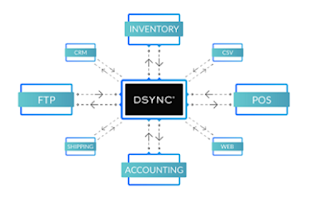Data Integration, Data Mapping and Reporting can really make a difference in the functioning and business operations of any mid-sized companies and corporations. That is why this month as our best software tool we pronounce one of the very best at the moment – DSYNC.
Why We Picked It and What It Represents?
DSYNC represents an advanced data mapping, transformation and integration platform. Anyone who makes an account and inserts relevant data can connect multiple disparate systems, apps and business systems together! It’s amazingly useful for both developer’s and businesses. Simply, what their slogan “Make Your System Work” promises, the platform accomplishes.
First of all it features live update of data, meaning when integrated in DSYNC, the system can take data from different systems and update in live real time. DSYNC platform can be used to translate data between multiple applications. It is a truly helpful and intuitive data integration and data reporting tool.
The software has wide range of pre-built connectors for Fintech, Retail, Corporate and Healthcare industries. DSYNC is a mid to enterprise connection platform, which makes things a lot easier. Additionally, it allows free developer accounts and an SDK (software development kit) for developers and programmers to easily build connections into the DSYNC platform. To be more specific, developers can connect data with web services, FTP SYNC, XML, JSON, CSV, ODS and multi file output functionality, data callbacks, bidirectional and more. DSYNC can be used as an advanced mapping tool for syncing and pulling data from multiple data endpoints. There are ready made connectors for Xero, Wordpress, Woo, Shopify, BigCommerce, Magento 1 and 2, Neto, Quickbooks, SAP ecc, Revel Point of sale, Mailchimp, Unleashed inventory and much more.
Simply this is an amazing platform in many instances. Be sure to find out more about it and try it for free in the link bellow.
Website: DSYNC
DSYNC represents an advanced data mapping, transformation and integration platform. Anyone who makes an account and inserts relevant data can connect multiple disparate systems, apps and business systems together! It’s amazingly useful for both developer’s and businesses. Simply, what their slogan “Make Your System Work” promises, the platform accomplishes.
First of all it features live update of data, meaning when integrated in DSYNC, the system can take data from different systems and update in live real time. DSYNC platform can be used to translate data between multiple applications. It is a truly helpful and intuitive data integration and data reporting tool.
The software has wide range of pre-built connectors for Fintech, Retail, Corporate and Healthcare industries. DSYNC is a mid to enterprise connection platform, which makes things a lot easier. Additionally, it allows free developer accounts and an SDK (software development kit) for developers and programmers to easily build connections into the DSYNC platform. To be more specific, developers can connect data with web services, FTP SYNC, XML, JSON, CSV, ODS and multi file output functionality, data callbacks, bidirectional and more. DSYNC can be used as an advanced mapping tool for syncing and pulling data from multiple data endpoints. There are ready made connectors for Xero, Wordpress, Woo, Shopify, BigCommerce, Magento 1 and 2, Neto, Quickbooks, SAP ecc, Revel Point of sale, Mailchimp, Unleashed inventory and much more.
Simply this is an amazing platform in many instances. Be sure to find out more about it and try it for free in the link bellow.
Website: DSYNC