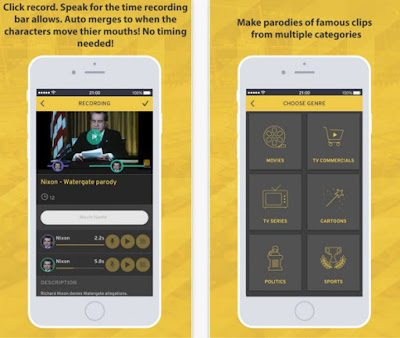You’ll
find all kinds of free tools for splitting and merging video files on the App
Store. The tricky part is sifting through them to find the ones worth using.
You want to make your own creations of funny videos by using famous clips? You
don’t want to lose precious time editing and creating the funniest video for
your friends. What if there was an app that could help you to create the
perfect parody clips to share online without losing time? Our choice today for
you is this amazing IOS recording app – CutCuts. Let’s talk about it.
What is CutCuts all about?
Easy
to use entertaining recording app
made for IOS users. Entertaining and creative for all lovers of funny dub videos.
The users are offered to use famous videos to create their own parody clips and
share them online. Press the record button, start talking and CutCuts will give
you the perfect video. The app will start merging the recording in the exact
moment when the character starts speaking. With previewing and editing the
created recording the users can change the video by their taste. Make the
funniest video with clicking the record button on CutCuts.
Why do we choose it?
Highly
unique app with a lot of options to easily create the parody videos by your
preference. Beside of recording, the users can make changes to the recorded
characters by re-recording the voice, with only clicking record again. Start
recording and speak until the time recording bar allows you to. The app offers
auto merging, without timing needed, in the same moment when the mouth starts
moving. Many categories for the users to choose famous videos for their parody
creations. The app gives the users the option to browse through the feed,
follow other users, watch their creations and comment on the videos they’ve
liked. Choose the videos you’ve liked the most and share it on social media
with just one click.
App Store Download Link: CutCuts