There are tons of apps for you to connect with people online, whether to date or make new friends. However, if you are looking for an app where you can match with people locally based on your interests and go on unique dates with them, we looked and we found one local dating and meetup app for you to try out. Read more about it.
General Intro
Developed for Android and IOS users, this local dating and meetup app is easy to use and user-friendly for you to spice up your social and dating life. Discover people based on mutual interests nearby you, connect, and invite them to join you in favorite activity dates. Find the right dating match, meet new friends, and enjoy unique dates with the ultimate power of online match making.
App’s Features
This online match maker app offers features for you to explore and discover new friends and the right dating match. Have small introductory chats or directly move to send activity dates to people you like online. Explore, connect, and develop genuine bonds with people that share your interests and hobbies. The app is completely safe and secure for you to create a profile and start meeting people online.
Just add personal information, hobbies, and interests to your profile and set your social networking preferences as well. Meet new people locally with this mutual interests and friend finder. You can invite people to join you on dates, adding venue, date, and description to the invite too. Also accept invites to go out with people that like you. With this app you can jazz up your dating life, meeting the right match and even new friends that share your interests and hobbies.
Download the app on Google Play and App Store to meet like-minded people to spend quality time!
App Store Download Link: Lyghtly

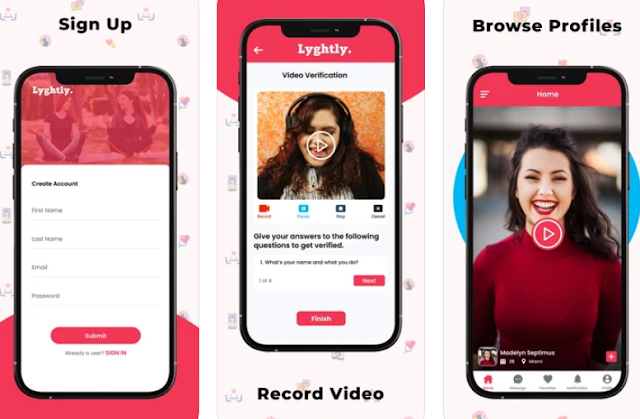
0 Comments:
Post a Comment