Connected was introduced here already as the GPS location tracker app to keep your loved ones safe allowing you to keep track of their whereabouts at all times. Because we really enjoyed all the smart features this app offers, we are pronouncing it as our Lifestyle App of the Month.
General Intro
Developed for Android and IOS users, this is a GPS location tracker app that is reliable and can help you find your family and friends at all times. Stay connected with your loved ones and protect them with this smart app. Keep track of their location in real-time for protection and help each other in your circle to stay safe with this app.
App’s Features
This family locator and GPS tracker offers variety of features to keep your loved ones safe and protect them. Keep track of location in real-time and share locations between family members to stay connected at all times. Parents can use the app to easily find their kids. Just invite family members and friends to stay connected in a circle available only for you and them and set circles as you prefer.
You can create and join circles with unique codes or by sharing a link. Keep yourself and family members up to date about whereabouts. Add places and get notified when members of the group enter or leave the place. Using the app, you can assign members to ring and location your stolen/lost phone even on a silent/vibration mode too. The app allows you to check activities of members in your circle in the past 30 days. Also, you can send/receive help alerts within the circle and share location in real-time. Get and send notifications when entering/leaving place, checking in at any location, when you driver over speed limit, and more using this app.
Download the app on Google Play and App Store to keep your loved ones safe and protected!
App Store Download Link: Connected
Google Play Download Link: Connected

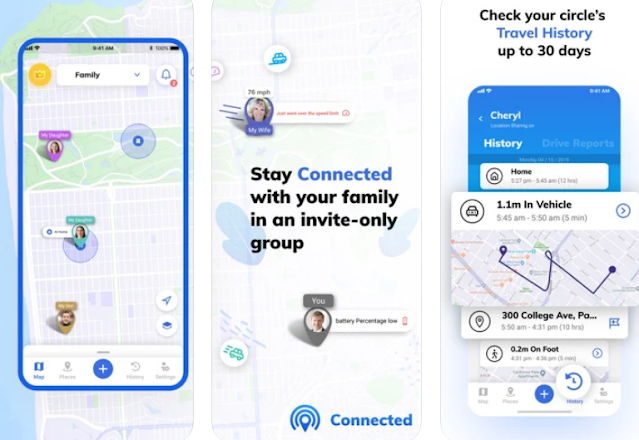
0 Comments:
Post a Comment