Running apps and games are available for smartphones nowadays, keeping runners motivated and inspired to stay active. If you are a fitness enthusiast that likes to run and stay active but want to make working out more interactive and fun, we looked and we found a running game and app that you need to try it out. Read and learn more about it.
Basic Introduction
This fitness running game is exciting to play, gamifying the running experience for anyone that needs more motivation to workout. Developed on the IOS and Android platform, it offers an immersive storyline, catered for people with different fitness levels. It’s your companion for working out while offering you an exciting running adventure game to play. Step, walk, jog, and run.
Gameplay. Story, and More
Dustland Runner with its features its suited for people that like to exercise and play. Put your headphones and start jogging, walking, stepping and running. The game offers a cleverly crafted immersive storyline that unfolds like an audiobook. The fun, fast, and inspiring audio adventure stimulates you to move and workout. It’s your own fitness buddy and workout tracker with rewards for the distance you pass.
Put the headphones on, cue up your music and save Dustland. Move your way to fun and fitness with this game. You can complete missions while you move, at the gym, treadmill, through streets, nature trails and at home, the possibilities are endless. In this game it’s all about the distance, not how fast you are going. Just play and get rewarded in real life by being active with this audio interactive game, This is for players and fitness enthusiasts.
Download it on App Store and Google Play to have a fun companion while working out!
App Store Download Link: Dustland Runner
Google Play Download Link: Dustland Runner

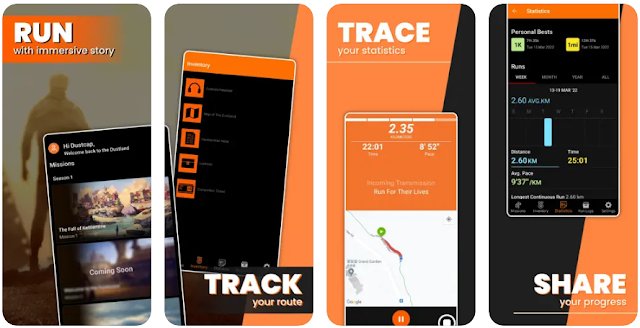
0 Comments:
Post a Comment