iOS photo vault
apps were the ones that keep your private data including photos, videos,
messages, apps, etc. safe from prying eyes. Vault apps for iOS provide a
private space to store the most important things. Once stored, the user should
input the correct password to reaccess the files. So, that’s how most of the
apps in this category work. Now let us introduce Homework, a relatively new app
in this category, that we think deserves more attention because of its useful
and unique features.
Homework App - Short Introduction
Homework is
simple to use, yet feature-rich photo privacy folder app that gives the user the
ability to secure, hide, and control private or NSFW photos. Even more, the app
features handy customization and organization filters, fun features such as the
badges and photo compositions, and more.
One of the Simplest, Yet Most
Useful NSFW Photo Lockers
When it comes to
security, Homework allows you to lock and organize both videos and photos.
Setting passcode and locking the photos is optional. What we liked is the
option to get security alerts if someone tries to open the app, as well as the
ability to change the app icon into a discrete one that hides the meaning of
the app.
When it comes to
viewing and organizing your private photos, Homework allows you to create your
own compositions with your private photos, videos, or even a GIFs. For quick
access and better organization, you can also add attributes and tags. This gives
your photos powerful filtering and folder organization for better reviewing any
time you wish, which is especially useful if you have hundreds or thousands of
photos.
Another option
that the Homework photo hider app allows is to gain powerful
data insights or to earn some rewards and badges. The newest version contains a
video support option, but also the option to remove the need for passcode
protection (if you want), but also a lot more.
The newest version contains a video support
option, but also the option to remove the need for passcode protection (if you
want), but also a lot more. You can try
it below.
App Store Download Link: Homework:
Proper Photo Vault

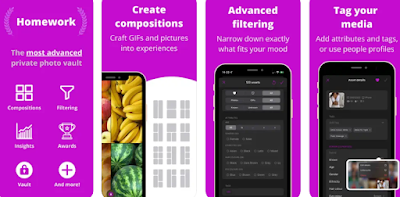
0 Comments:
Post a Comment